Facebook Taking Privacy Mobile
Page Media
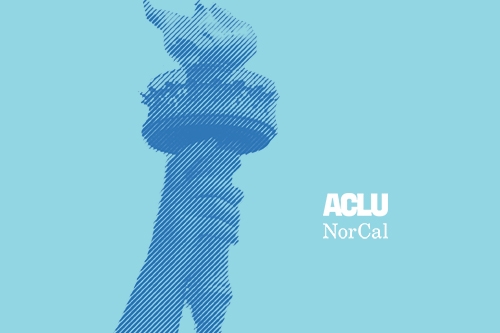
Earlier today, Facebook announced the rollout of privacy settings for mobile users. Providing privacy controls for mobile users is important and we hope that more companies will take this step. We were also pleased to see that these new Facebook mobile controls are even better than the normal web interface in some ways.
But on the flip side, they are missing a few key elements that are crucial for real user control. We hope you will join us in urging Facebook to continue to improve these settings as well as its settings interface for Web users.
How Mobile Facebook Privacy Is Better Than Standard Facebook Privacy(?!)
According to Facebook's video presentation today (since the new controls haven't rolled out to our accounts yet), here's what Facebook privacy settings will look like on the mobile phone:

One thing to notice is that the real estate on the mobile screen is broken up fairly evenly between several sets of privacy controls: "Sharing on Facebook," "Basic Directory Information," "Public Search," and "Block Lists." "Custom" is also a prominent option for the sharing section, allowing you to select different privacy levels for different kinds of content and information (wall posts, photos, phone numbers, and more).
Compare that with the main privacy page on the web site, where "Sharing on Facebook" dominates the page and the "customize" link and remaining settings are easy to miss:

The privacy settings on the mobile page are a definite improvement, and a pleasant surprise given the limited real estate available on mobile devices. Rather than deemphasizing directory information, block lists, and the ability to customize settings, all of these are prominent links right in front of the mobile user.
A Few More Things Facebook Should Do
There are still a few improvements that Facebook should make to give mobile users greater control of their privacy:
- Include controls for friends' websites and applications
On the main Facebook site, users can access the following page with several different privacy settings, including an option to opt out of instant personalization and controls that determine whether web sites and apps can access a user's information if her friend visits the site or runs the app.

Application privacy is a problem that we have discussed in detail in the past and illustrated with our ACLU Privacy Quiz. While Facebook does not currently provide the option for users to access apps on Facebook through the mobile interface, that does not mean that users shouldn't be able to set their privacy settings for apps through the mobile interface.
Facebook should add controls for friends' websites and applications to the mobile interface.
- Clarify that "basic directory information" includes likes, interests, education, and more.
Facebook's new mobile setting should list all the categories included under "basic directory information" so that users can make a more informed decision when choosing privacy settings. The "basic directory information" can do a lot more than "help real world friends find you." Your likes, interests, and education (all currently categorized as "basic directory information") can convey a lot of private information about religion, politics, relationships, reading habits, and other personal traits or activities that you might not want to share with everyone.
Facebook should make sure that users actually understand all of the information that is included in this category so that they can make the best decisions for their personal information.
- Make "recommended" settings more private
Facebook's new mobile settings "recommend" and "suggest" that users make their photos, posts, and interests available to everyone and that religious and political views be available to friends of friends. With these settings, some very private information can end up being seen by people that users have never even met.
"Recommended" settings should be more private and help protect users from unwanted or unanticipated disclosure.
- Continue to roll out privacy controls on other platforms
Today's announcement only affects users who access Facebook through its mobile web site–not iPhone, Android, or other smartphone users who access Facebook through a mobile app. Facebook should continue to push out privacy controls to users on other platforms.
How You Can Use Mobile Privacy Settings
At this point, Facebook has not rolled out mobile settings to every user, so you may or may not have these settings available to you.
To find out if you do, start by logging into Facebook through your mobile browser at http://m.facebook.com.
After that, you can either (a) scroll down to the bottom of the page, click on "settings," and then click on the "privacy" link if it is available; or (b) go directly to http://m.facebook.com/privacy.
If you see the first image above, that means your account can access the new settings and you can set up your Sharing, Basic Directory Information, Public Search, and Block Lists as you see fit. If you don't see the image yet, you haven't made the transition yet; you can either wait or contact Facebook and ask when these privacy controls will be rolled out for you!
Learn more about Facebook privacy settings at www.dotrights.org/social-networking.
